For the past decade, Essential Skills Advantage has been changing the face of education across North America. Up until now, ESA has primarily been used in 20,000 schools, where it has helped many students. Due to its amazing success for boosting students’ learning potential, many of their users began to ask about using ESA at home, as a supplement for homeschooling and tutoring. The demand for a home-ready learning supplement continued to grow, and so they launched the next incarnation of their innovative learning system, fully optimized for use at home!
A moms review:
We received a 1 year subscription to Essential Skills Advantage for the purpose of this review. The program is an affordable, subscription based program and provides thousands of reading and language activities for children in grades K-6th. I love that the subscription provides access to all of the grade levels so you can easily make any grade level adjustments for your child.
Gwyn my 8 year old has been utilizing Essential Skills Advantage for a few weeks now and is in love. All of the activities are fun, engaging and interactive. She has been working through the 2nd grade module which covers phonics, word recognition, reading comprehension, grammar, language, spelling and more. You can learn about all of the modules here.
Gwyn has had some struggles with reading over the last couple of years. But during the last few months reading has really started to click with her and now she wants to practice reading all the time. Because of our unschooling style we don't utilize one curriculum/resource instead we utilized several and the children choose which one they want to work with each day. As you may have guessed Essentials Skills Advantage it is the one Gwyn has been gravitating toward the most right now. And it's probably because ESA is a fun, interactive, educational experience that appeals to all learning styles (visual, auditory and kinesthetic). ESA has fun animations, engaging activities (like matching. word-searches, riddles and more), great sound effects and fun rewards. ESA is a program that children can utilize completely on their own giving them a sense of independence and accomplishment. Gwyn really struggles with confidence which is one of the reasons she has struggled with reading so much. So having a program like ESA which motivates her and encourages her along the way has been great. ESA provides children star rewards, percentages and inspirational messages at the completion of each activity. I would like to also note that ESA even incorporates typing skills too!


Parent portal:
I love the easy to navigate parent portal which allows parents track each child's progress through each of the grade levels and activities. At the end of each learning unit there is even a downloadable and printable certificate that you can present to your child so they can proudly display it in their bedroom or on the fridge for everyone to see. When you enter a child's record you can select "view marks" to view the number of attempts, mastery, scores, amount of time spent on the activity and date/time stamps for each unit and activity.
ESA has recently added another feature to the parent portal which allows parents to make customized learning programs for their children. The new "Individual Units" tab allows more control over your child's assignments by breaking the activities into lesson categories. So now if your child has a particular area they need more practice or review in, you can easily access it from the "Individual Units" tab!
Student portal:
The student portal is very easy to use as well. Gwyn had no problem navigating the main screen or the activities. There are bold, easy to understand navigation buttons and the majority of the instructions for the activities are auditory and easy to follow (at least for lower grade levels). If you need something repeated you simply click the question mark button in the activity. For the complete grade level programs children access activities by simply clicking on the unlocked activity box. As they progress more activities are unlocked. They can return at anytime to a previous activity. Seeing my daughter get excited about reading and language arts and the huge smile on her face when she gets stars and 100% scores has been such a joy.
When a child selects the star button (on the right) they will be able to view their activity scores. They can also view progress bars throughout the program (bottom, right of the screen) which is a great visual for them to see all that they have accomplished in that particular unit.

Gwyn (8 yrs old) review:
-Essential Skills Advantage Website
-Essential Skills Advantage Facebook
-Essential Skills Advantage Twitter
-Essential Skills Advantage Pinterest
Where to buy:
The Essential Skills Advantage subscription based membership is just $9.99/month. You can add additional students for $4.99. ESA offers a FREE 14 day trial. You can cancel your subscription at anytime.
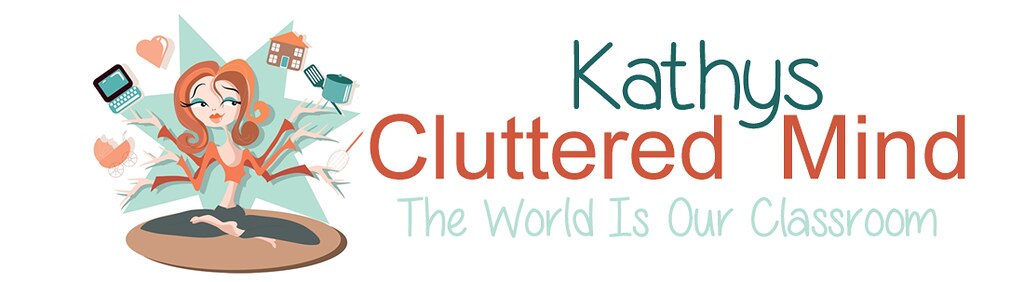
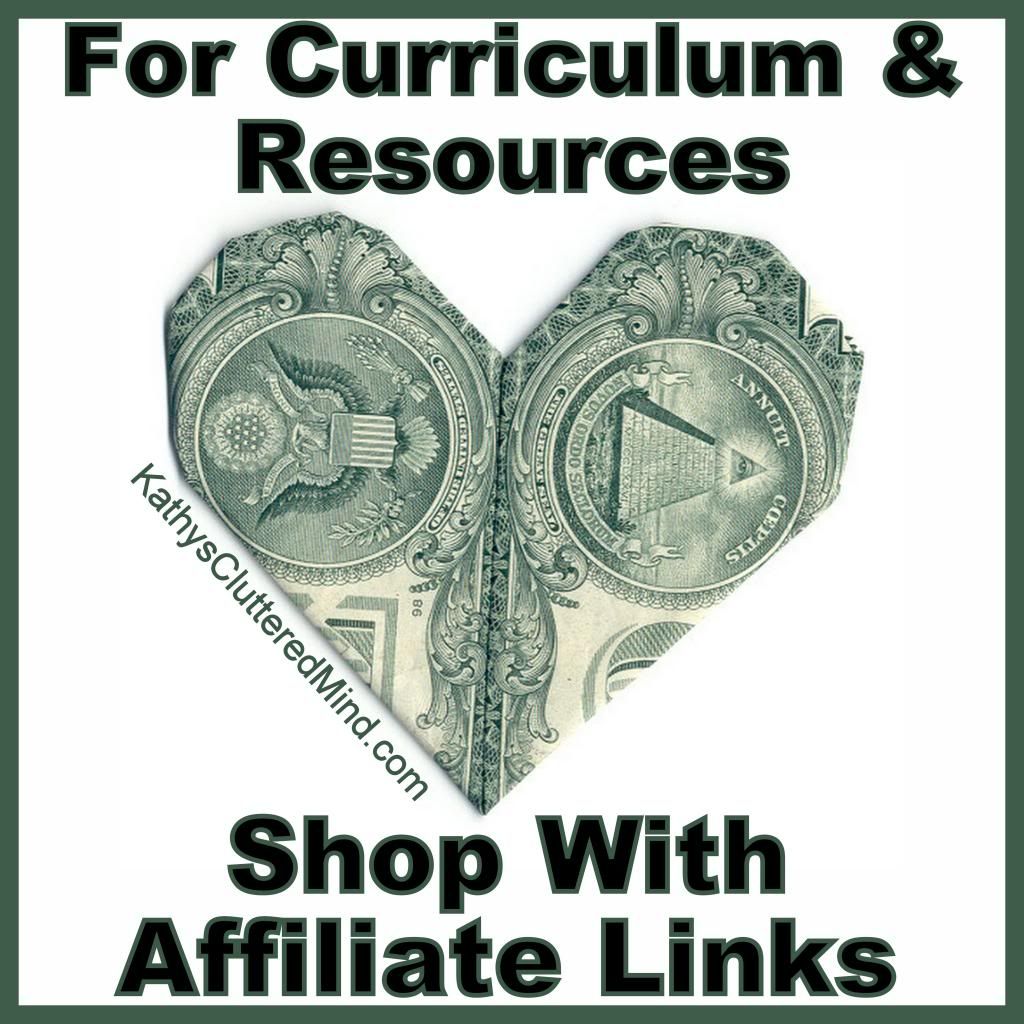
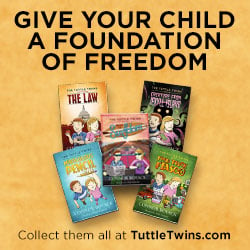
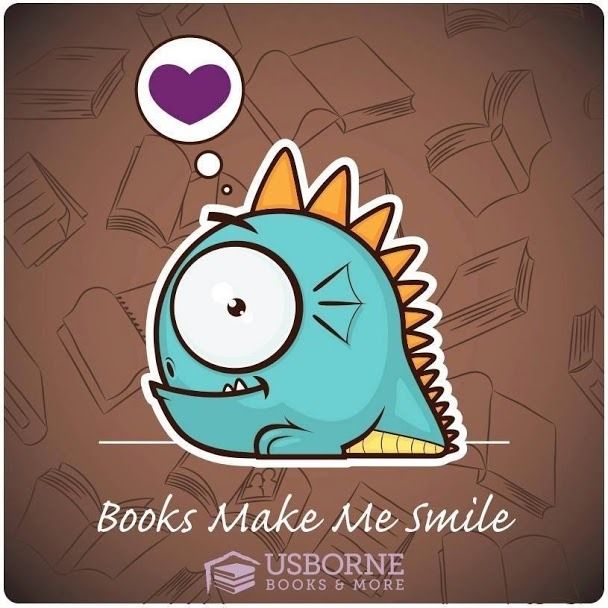

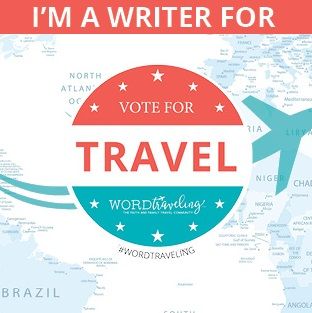

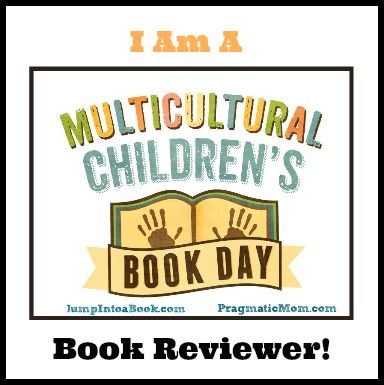
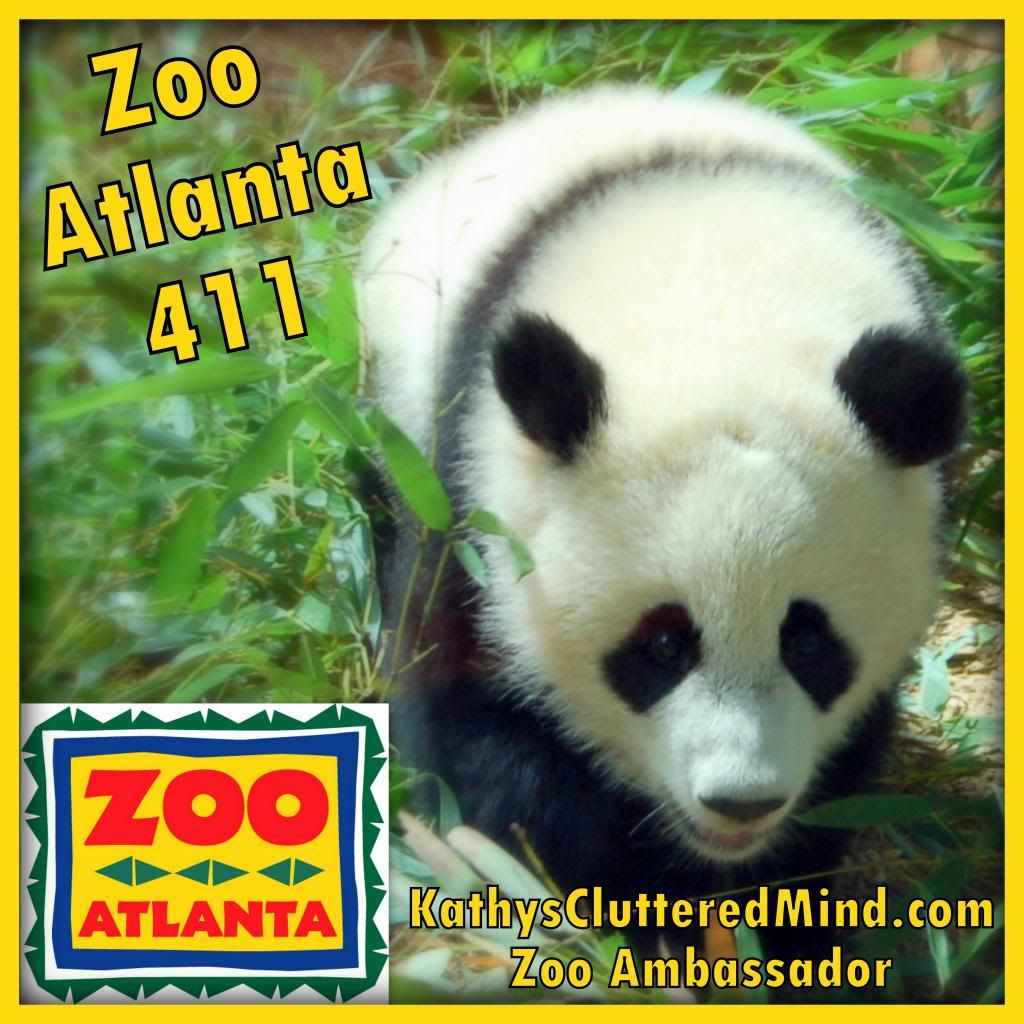













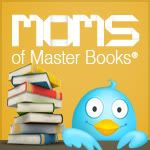



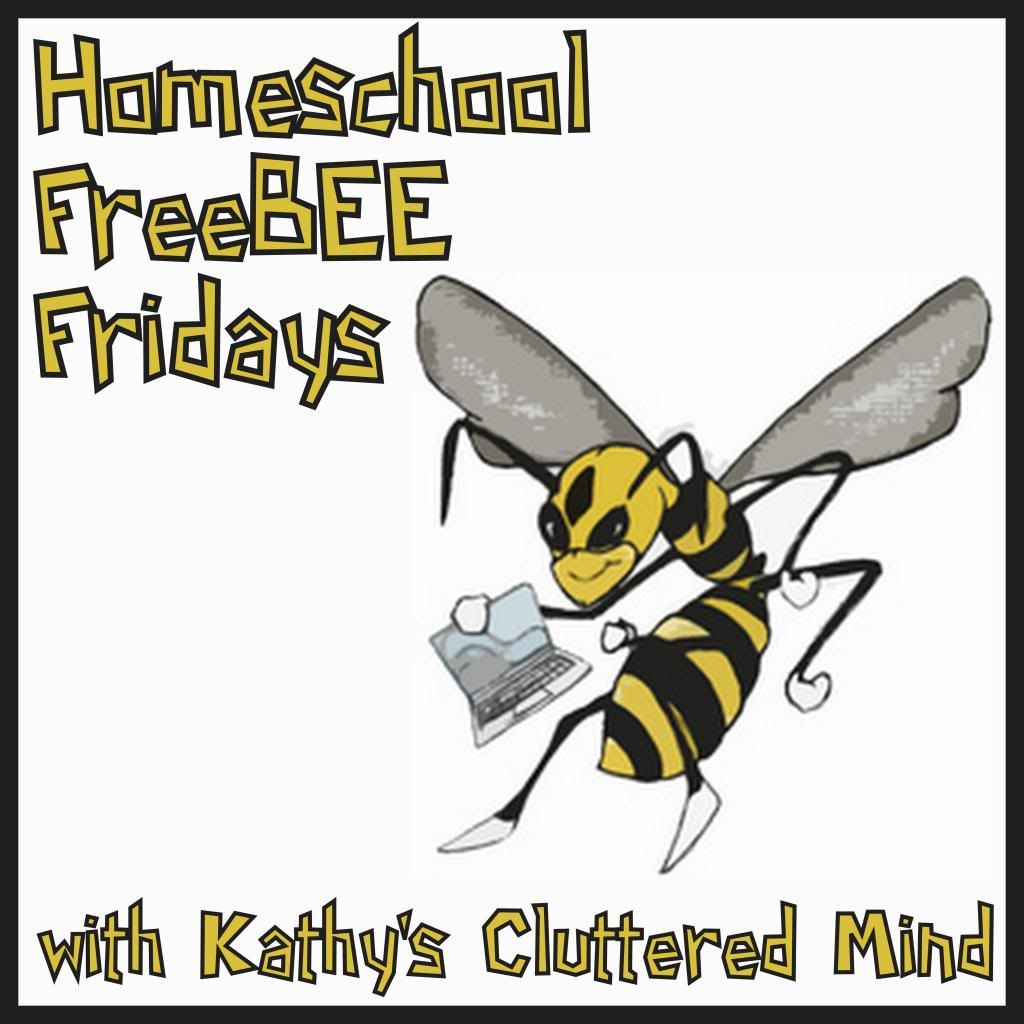

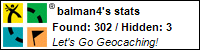
















2 comments:
Thanks so much for sharing this! My son is really into technology so educational programmes like this are just what I need.
This looks so delicious!! I definitely plan on trying this. It looks so good.
Post a Comment
Thanks for stopping by! Please check the follow up box so you can receive my replies.