A moms review:
Hola, Como Estas? For the past several weeks we have been learning Spanish, Chinese and Pirate (yes I totally said Pirate) using Mango Homeschool Edition (we received a 1 year subscription). This wasn't the first time we have used Mango Languages though. Thanks to our wonderful library we already had FREE access to Mango Languages (through the PC and App). However the library version is only available through participating public libraries, only offers certain languages, only offers access to 1 level of a language and doesn't include the community features. Since I had liked what I saw on the library app (which only I had been utilizing) I was curious about what their homeschool edition could offer the children so I signed up for the review.
Program Overview:
Mango Homeschool Edition is intended for children ages 6 through adult and offers all levels of coursework. There are over 60 languages and more are continually being added! One of my favorite features about Mango is that you have access to ALL 60 languages and can access them whenever you desire. This is great if you are indecisive about what language you want to learn, are planning trips to several outside the USA or learning about a certain area in your geography studies. Mango offers languages I have never even heard of before. Some of the languages you can explore in the homeschool program are Arabic, Hawaiian, Hebrew, Latin, Dutch, Hungarian, Icelandic, Turkish......
The Mango Homeschool Edition includes the following:
-Over 60 foreign language and ESL courses
-Progress Assessments
-Built-in journals, discussions and wikis
-Collaborative learning spaces
-eNote messaging /chat rooms
-Access to embedded/downloadable content
-Support from other community members
-Calendars to schedule meetings or study groups
We have been using the Beta version and more great features are coming soon including:
-Enhanced Tracking and Progress Monitoring - including seat time (for students and parents)
-Goals and Personal Lesson Plans (both stand-alone and tied into Mango courses)
-Resume and Portfolio Builder
Mango is an internet based program so it is not dependent on a particular operating system, however you will need Javascript, Adobe PDF and Flash Player. You can also access it via the internet on a mobile device as long as you have a browser that has a Flash Player (like Puffin). Mango also has apps for iPhone, iPod and Android so you can even learn a new language on the go! You can download the FREE app and try the first lesson of each language. To unlock the full version simply purchase the full program through Mango Languages.
 |
| This is accessing Mango through the Puffin browser on my cellphone. |
Mango was very easy to begin using immediately and a breeze to navigate. The first thing I did was log into my children's accounts and assign them a language. After I read the list of available languages to the children, Gwyn (age 8) choose Chinese and Rowyn (age 6) choose Pirate. The hardest part of this process is choosing the language! There are demo modes for each language which definitely helps in making a choice or you can just begin a language and switch if it's not a good fit. I then linked their account to mine using the network feature so I could see their online activity within the Mango Languages community (which we didn't actually have a chance utilize).
After getting their courses set up it was time to begin. From the Passport screen you will have access to several tabs: brochure, discussions, forum, members, calendar and chat. Next you will be provided with some facts about the language you will be studying such as: where it spoken, how many people speak it, etc. There is also a little flag graphic which I though was a nice added touch. I'd love to see them add a map and maybe more details about the culture and geography though. You will also get a nice overview telling you what your Language Passport includes, what you can expect to learn, how many Journeys are included and what topics will be covered. There is also a files tab where you can access printable material. When you are ready to begin your Language Passport you simply click the login button at the top right. The course will open in pop up window!
The language Journeys focus on real-life situations. You will cover vocabulary, grammar and pronunciation, culture and more. You will learn things like how to order your favorite dish and ask for directions to your favorite foreign destination. Mango Languages primary goal is teaching you to speak a language not write it, however they do include correct spellings and punctuation in the lessons.
Here is what Topics are covered in Journey 1 of the Spanish Passport:
- Greetings, Gratitude, Goodbyes
- Inquiring About Someone's Nationality
- Asking What Languages Someone Speaks
- Names and Introductions
- Getting Around
- Shopping and Payment
- Drinks and Dining
- Numbers and Currency
- Getting Help
- Asking for Clarification
Now the fun part ,starting a lesson. When you first log into a lesson you can either choose to start learning or take an assessment (placement test or course assessment). The placement test takes about 25 minutes and will and will place you at a certain point within the course. The assessment takes about 60 minutes and will give you a score for the percentage of course material you know as well as place you at a certain point within the course. We all started at the beginning of our courses and didn't even attempt the placement test or assessment.
Next you will select your Journey (unit). On this screen you will also find your course exam, which you will take after you complete all of the units.
Then you will select your chapter. You can also take a unit pre and post test if you wish. This is beneficial for documenting your progress.
When you select a chapter you will then see several lessons as well as a review and chapter quiz. Now I know this may seem like a lot of clicking and navigating, but it is really not as bad as it sounds and once you begin the course it will automatically save your spot and start you there the next time you log in (so you won't have to go through this each time). If you need to go back to another unit or chapter you simply click on course library at the top right. When you complete a lesson the gray dots will turn to green.
Each lesson will start by telling you what you will be learning. It will tell you the conversational goals as well as the grammar goals. A lesson takes about a half hour to complete for an adult, but for younger children you may find that you need to break each lesson up into smaller sections (I will discuss more below).
The lessons are laid out on virtual index cards on top of a black and white background. As you can see in the screen shots the navigation buttons are very simple and easy to use. Each lesson begins by introducing you to a conversation between two people. The conversation is first shown in English. As they begin to speak the lines change to the foreign language. The conversations are realistic and practical which is great if you are planning a trip to another country, live in an ethnically diverse area or want watch a foreign movie. If you need to hear it again you just click replay. When you are ready to move on you simply click the pink arrow. You can navigate forward and backward at anytime during the lesson which allows you to go completely at your own pace.
As you progress through the course the conversation will be broken into individual words and phrases. Again you can replay the entire card or you can replay just the pronunciation of the word. You can also use the microphone feature which will allow you to speak the word(s) into the microphone, so you can see how close you are to the correct pronunciation. Unfortunately despite everything I tried I could not get this to work.
After you learn a new word or phrase you will have a self evaluation where you will be asked "how do you _____?" This is sort of a mini quiz and has a timer in the middle with an add more time button (which you will need for younger children) and show answer button. This is a self evaluation so there is no grading. You simply progress if you feel you grasped the word or phrase.
The lessons provide lots of repetition which is great for learning a new language. After you complete a lesson you can share your progress with your friends and then move onto the next lesson or repeat the lesson again! At the end of the unit you should be able to listen and read through the conversation again and understand what they are saying without changing it back to English.
After you complete a chapter, unit or course it is time to take the quiz or test. The interactive quizzes and tests are very well done and focus on conversational understanding. The quiz or test will verbally read you a conversation in the language you are learning. After the conversation ends you will need to answer several questions pertaining to the conversation. If you have poor memory like me don't worry once you are in a question you can replay the conversation again. At the end you are given a percentage score. However, it will not tell you what questions you missed. I think this is one area they could improve the course. It would be beneficial to know what you missed so you can easily go back and review a particular section. Quizzes take about 10 minutes and exams take about 60 minutes. Both are timed, but they do provide you plenty of time to complete them, 20 minutes for quizzes and 80 minutes for exams. These are also not saved or recorded so if you want to know how your child did or keep it for their records you will need to print it. I also discovered that you can print the exam questions, which may be a good option for younger children.
Many of the languages offer printable course guides to help reinforce what was learned. These guides are lengthy (so it does require a lot of printing) and include all of the units and lessons for a Journey. Also included are Cultural Notes, Grammar Notes, phrase review and vocabulary review. The course guide is great for parents and can help you quiz children in between their lessons without having to log in and click through the course.
So now that you have an understanding of how the program is laid out let me tell you how we used it and my overall thoughts.
*Please note: Printables and online quizzes/exams are not available for all of the languages yet but they are coming soon. Everything I mentioned above pertains to the Spanish (Latin America) course and other course may vary slightly.
How We Used It:
We used Mango Languages 3-4 times a week. I initially tried to have the children work on their courses by themselves and despite the course being easy for them to navigate on their own they struggled with staying focused and didn't fully understand what they were supposed to be learning. So we ended up doing the courses as a family. We would work on Chinese for about 15 minutes a day and then move onto Pirate for another 15 minutes. But this lasted only a week because the children began to whine and complain that the people in the course were speaking too quickly and that the courses were boring. So I decided to try something else and we switched to doing Spanish as a family. Spanish is a language that the children are a little more familiar with it and it is an easier language to grasp, plus it is the language that I wanted to brush up on. Things went a little smoother for about another week, but they still were not really enjoying the course and complained the majority of the time. And so in the end, only I ended up utilizing Mango to brush up on my Spanish.
Because of my children's ages we did not really utilize the other features such as discussions, forum or chat. They are a little young to dive into interacting with peers online. But I can see the benefit of having these features. These features basically offer families a collaborative and engaging language-learning community where students can interact with each and answer each others questions.
Wrap up:
We used Mango Languages 3-4 times a week. I initially tried to have the children work on their courses by themselves and despite the course being easy for them to navigate on their own they struggled with staying focused and didn't fully understand what they were supposed to be learning. So we ended up doing the courses as a family. We would work on Chinese for about 15 minutes a day and then move onto Pirate for another 15 minutes. But this lasted only a week because the children began to whine and complain that the people in the course were speaking too quickly and that the courses were boring. So I decided to try something else and we switched to doing Spanish as a family. Spanish is a language that the children are a little more familiar with it and it is an easier language to grasp, plus it is the language that I wanted to brush up on. Things went a little smoother for about another week, but they still were not really enjoying the course and complained the majority of the time. And so in the end, only I ended up utilizing Mango to brush up on my Spanish.
Because of my children's ages we did not really utilize the other features such as discussions, forum or chat. They are a little young to dive into interacting with peers online. But I can see the benefit of having these features. These features basically offer families a collaborative and engaging language-learning community where students can interact with each and answer each others questions.
Wrap up:
Mango Homeschool Edition is a great homeschool foreign language program and will compliment any curriculum. I like how it uses conversations as the base for learning the language rather than just learning vocabulary. It is multisensory and interactive which is great for all learning styles. The program is also very flexible and can easily fit any homeschool style as well. The platform is easy to navigate, but should you need assistance here are several help guides available. The verbal portions of the lessons are very clear and easy to understand. Mango offers monthly payment options and is reasonably priced for 1-2 subscriptions. But if you have a large family it may be a little harder on the budget.
Though Mango is intended for children ages 6 through adult I would say that children ages 10 and older or adults would benefit more from this program. It lacks the kind of interaction that younger children enjoy and would benefit more from like learning games, "fun" worksheets, easier interactive quizzes/tests, videos, etc. Mango was challenging for my children (who are 6 and 8), but it was great for me. However this may not be the case for all young children so I do suggest utilizing the trial membership instead of just taking my word for it.
Mango is working on many improvements which will be available over the next few months. And I hope they take into account some of the recommendations from me and my fellow Crew Members as well. I would love to see them create a program geared more towards younger children in the future.
I do plan to continue to utilize Mango for myself to brush up on my Spanish. For the children we will use Mango to compliment our geography and social studies learning. When we are exploring a new country or culture we will access the corresponding language course in Mango so we can learn how to say some simple phrases and words, like hello and goodbye.
Freebie:
I made this FREE Foreign Language Journal Page to assist my children with their note taking. Download yours here for FREE or click the photo below.
I also have this FREE Geography Journal Page which is very helpful for learning about a new country. Download yours here for FREE or click the photo below.
Gwyns review (8 yrs old):
I didn't like the lady saying, "isn't this easy," because it was kind of hard for me. They spoke too fast and I had a hard time. I liked learning Pirate that was fun. Chinese was too hard for me but Spanish was not too bad with mommy's help.
Links to follow:
-Mango Languages Website
-Mango Languages Facebook
-Mango Languages Twitter
-Mango Languages Pinterest
Where to buy:
Mango Homeschool Edition offers a FREE 14-day trial so you can test drive it to see if it is a good fit for your family. They also offer monthly paid subscriptions with no contracts or obligations.
Mango Homeschool Edition pricing is as follows:
1 subscription is $18/month or $125/year total
2 subscriptions is $28/month or $175 /year total
3 subscriptions is $38/month or $225/year total
4 subscriptions is $48/month or $275/year total
5 subscriptions is $58/month or $325/year total
Anything over 6 subscriptions is a special group rate that will depend on the number in the group.
Though Mango is intended for children ages 6 through adult I would say that children ages 10 and older or adults would benefit more from this program. It lacks the kind of interaction that younger children enjoy and would benefit more from like learning games, "fun" worksheets, easier interactive quizzes/tests, videos, etc. Mango was challenging for my children (who are 6 and 8), but it was great for me. However this may not be the case for all young children so I do suggest utilizing the trial membership instead of just taking my word for it.
Mango is working on many improvements which will be available over the next few months. And I hope they take into account some of the recommendations from me and my fellow Crew Members as well. I would love to see them create a program geared more towards younger children in the future.
I do plan to continue to utilize Mango for myself to brush up on my Spanish. For the children we will use Mango to compliment our geography and social studies learning. When we are exploring a new country or culture we will access the corresponding language course in Mango so we can learn how to say some simple phrases and words, like hello and goodbye.
Freebie:
I made this FREE Foreign Language Journal Page to assist my children with their note taking. Download yours here for FREE or click the photo below.
I also have this FREE Geography Journal Page which is very helpful for learning about a new country. Download yours here for FREE or click the photo below.
Gwyns review (8 yrs old):
I didn't like the lady saying, "isn't this easy," because it was kind of hard for me. They spoke too fast and I had a hard time. I liked learning Pirate that was fun. Chinese was too hard for me but Spanish was not too bad with mommy's help.
Links to follow:
-Mango Languages Website
-Mango Languages Facebook
-Mango Languages Twitter
-Mango Languages Pinterest
Where to buy:
Mango Homeschool Edition offers a FREE 14-day trial so you can test drive it to see if it is a good fit for your family. They also offer monthly paid subscriptions with no contracts or obligations.
Mango Homeschool Edition pricing is as follows:
1 subscription is $18/month or $125/year total
2 subscriptions is $28/month or $175 /year total
3 subscriptions is $38/month or $225/year total
4 subscriptions is $48/month or $275/year total
5 subscriptions is $58/month or $325/year total
Anything over 6 subscriptions is a special group rate that will depend on the number in the group.
Click here for more Mango Languages reviews from the The Schoolhouse Review Crew.
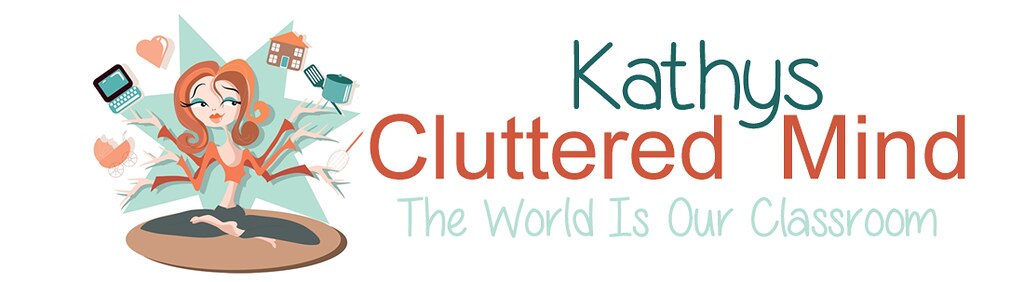
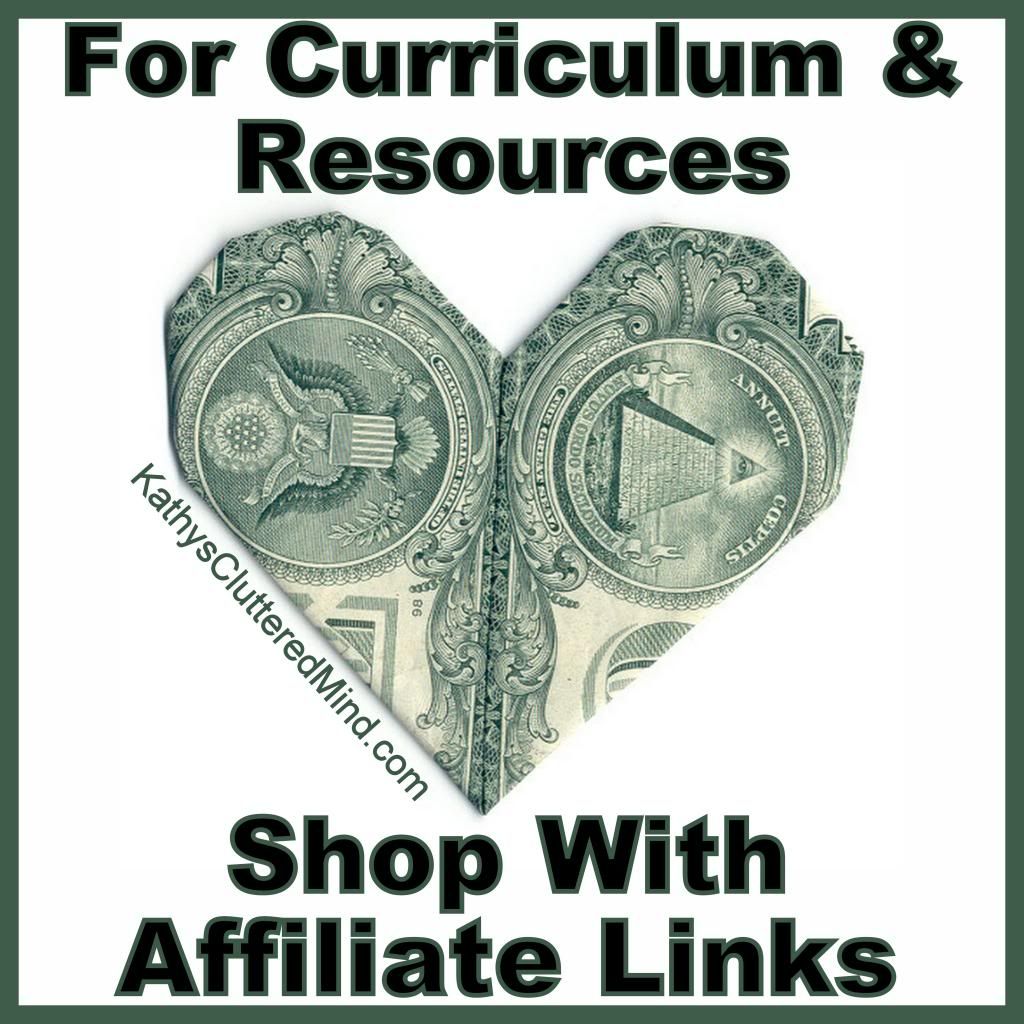
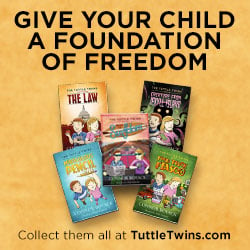
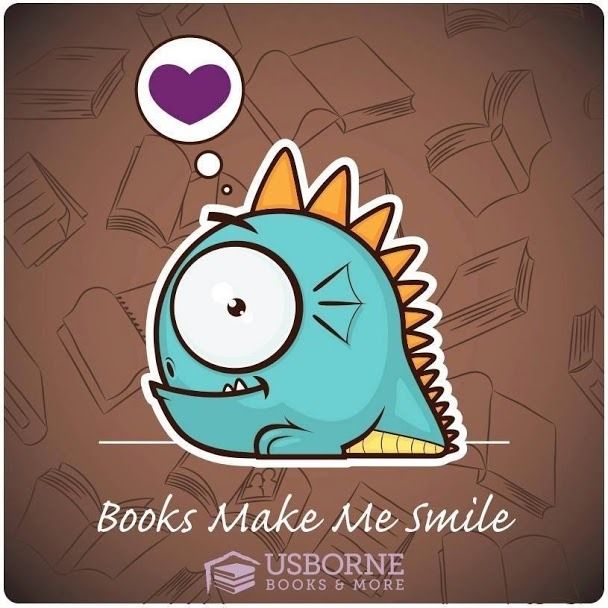

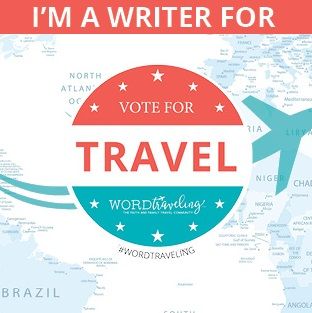

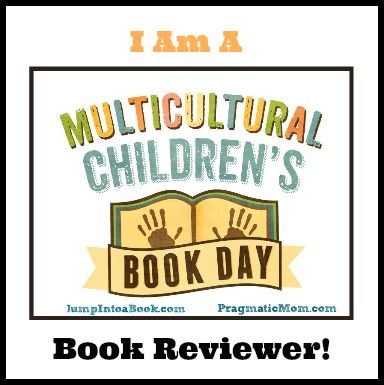
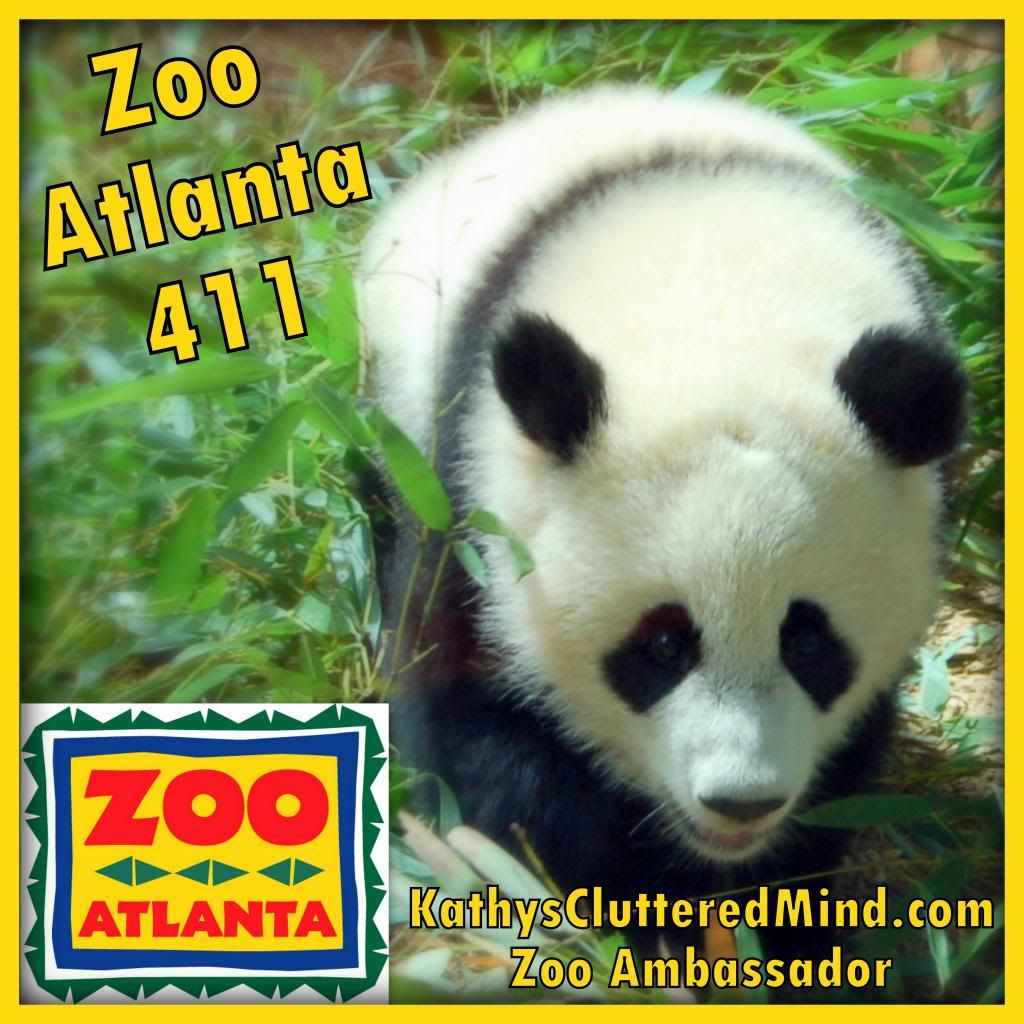













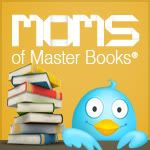



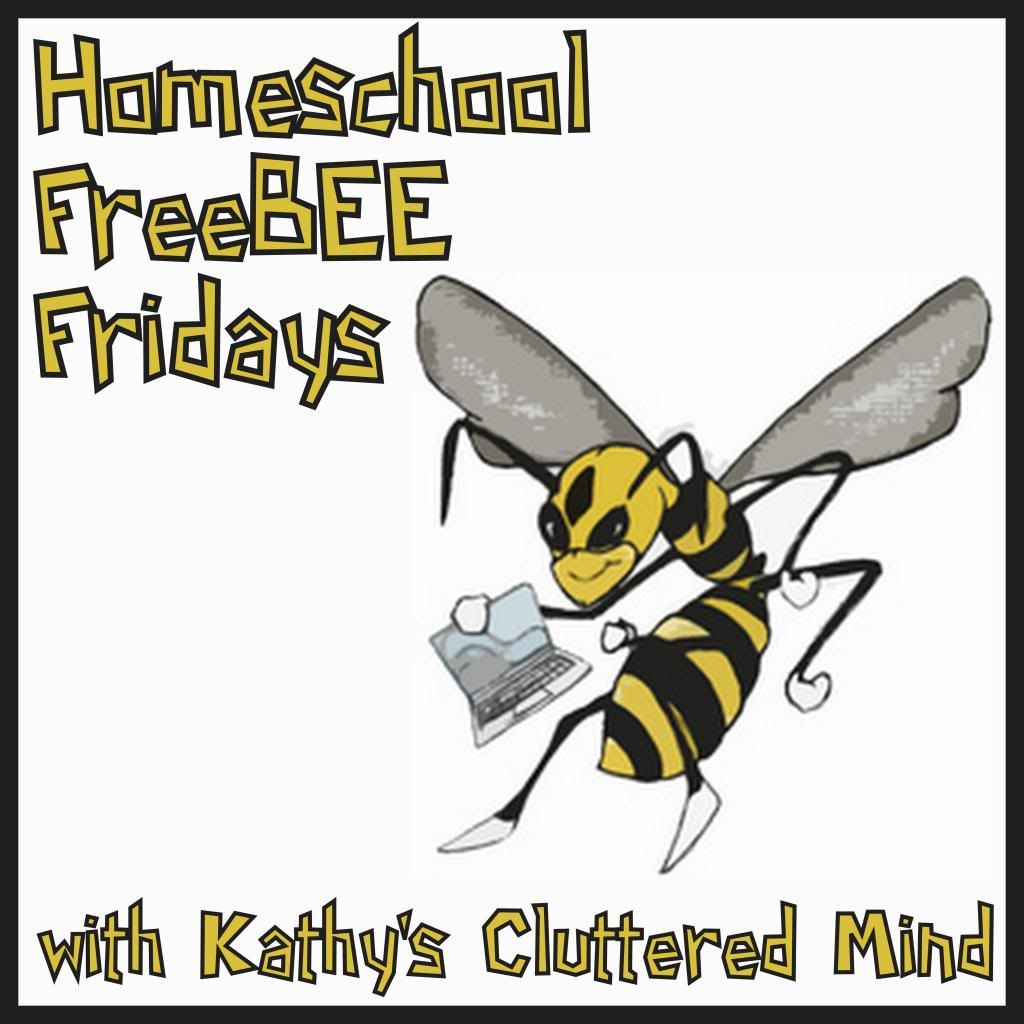

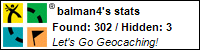

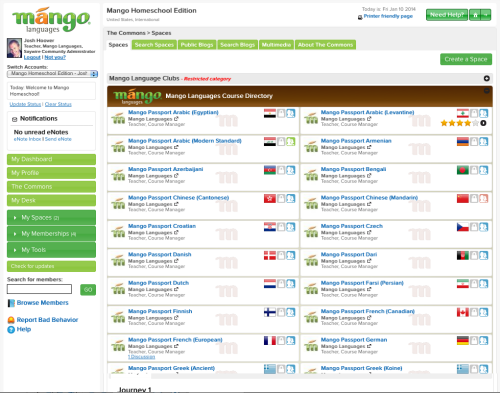






























No comments:
Post a Comment
Thanks for stopping by! Please check the follow up box so you can receive my replies.