ContentWatch provides internet protection solutions for home, corporate, education, and government customers. They have been providing amazing protection since 2001 for Windows and Mac and have recently added Android and iOS products. Their largest product is the amazing Net Nanny which has won more awards than any other parental control product. Over 1 million concerned customers in over 135 countries have utilized ContentWatch for solutions to protect their eyes from unwanted internet content, control online activity and usage, and manage applications used on mobile devices.
A moms review:
We have been faithful Net Nanny customers since 2010. After tons of research and a recommendation from Dave Ramsey's website we decided Net Nanny was the right choice for our family. Now 3 years later we are still protecting our family with Net Nanny and have even added it onto another computer and a cellphone. We were really excited in 2012 that the Net Nanny mobile applications were added! Net Nanny helped our family get through an addiction and save our children's eyes from harmful content.
We are a family that relies heavily on technology...after all we are a homeschool family and I am a blogger and social media manager. A lot of my children's learning is done online on either the computer, tablet or cellphone. Remember I recently blogged about how the internet is one of our homeschooling essentials? Well protecting our family is also VERY essential! And thanks to Net Nanny we can protect our family from: cyberbullies, cyberstalkers, pornography, violence, technology overuse and more.
Check out these scary statistics about porn from Net Nanny:
Net Nanny for Windows:
Net Nanny is easy to install and set up. It is a very affordable program and there are several purchasing options including family (multiple PC) options. Net Nanny is constantly making improvements and always open to hearing suggestions from their customers. They also offer lots of support, webinars, helpful videos, a terrific newsletter and more on their website.
You will always know that Net Nanny is running and protecting the computer it is installed on because the Net Nanny logo will be displayed on the bottom right tool bar. The user can search any browser safely. If there is something objectionable on the website the user is trying to visit, a grey pop up window will appear alerting the user that the website is blocked. If they feel that the website is safe they can send a request override email to the admin. Net Nanny for Windows works on Windows 8, 7, Vista and XP.
There is an awesome web-based management system where the admin can remotely do all of the following: change filter settings and view web pages visited, blocked categories and alerts. This can also be accessed by the admin from the protected PC by clicking on the Net Nanny logo on the toolbar and entering their password.
Here is a screen shot showing many of the areas you can block, allow or warn (there is another section with 35 more categories). You can also manage specific keywords.
Net Nanny for Windows features:
Net Nanny for Android:
Over the last year the Net Nanny mobile app has shown great improvement in it functionality. One fantastic improvement has been allowing the mobile user access to their settings (switching wifi networks, adjusting screen brightness and killing background apps) without the admin password. But don't worry the new feature doesn't compromise the app from being uninstalled because to do so the admin password is required. The app is also very affordable and can run on Android 2.2 -Android 4.4 devices including Kindles.
The app installation was simple and you will know that the program is installed and running correctly when you see the Net Nanny logo in the top left corner of the phone. When the mobile user selects any browser on their device to perform an internet search they will automatically be directed to the Net Nanny protected browser (Firefox) to complete it.
The Net Nanny mobile app has a terrific web-based management system just like the Windows version. You can remotely do all of the following: change filter settings; view web pages visited, blocked categories and alerts; and view, block and uninstall inappropriate apps. You can even block in-app purchases as well.
Net Nanny for Android features:
Here is a report screen shot for the mobile app.
Though the Net Nanny app is terrific and has shown great improvements over the last year there is one area we hope to see an update for soon. We would love to have the choice of selecting which web browser is used (we prefer Chrome over Firefox which is currently the only browser the app utilizes).
Here is a graphic from Net Nanny which shows how they compare to their competitors:
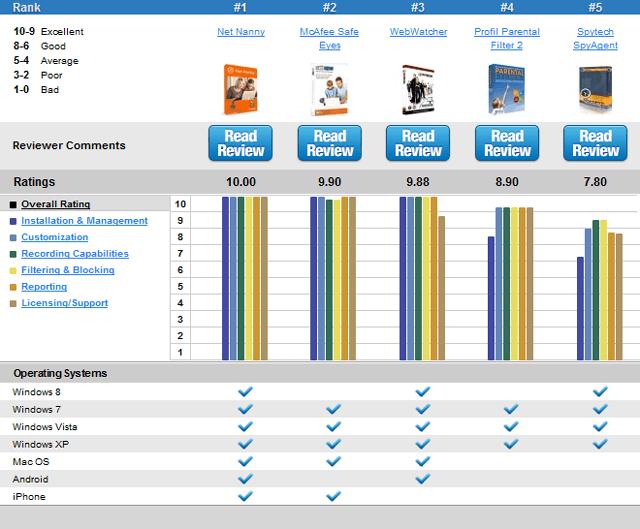
FREE Trials:
Net Nanny offers FREE trials so you have nothing to loose by trying out their service.
We are a family that relies heavily on technology...after all we are a homeschool family and I am a blogger and social media manager. A lot of my children's learning is done online on either the computer, tablet or cellphone. Remember I recently blogged about how the internet is one of our homeschooling essentials? Well protecting our family is also VERY essential! And thanks to Net Nanny we can protect our family from: cyberbullies, cyberstalkers, pornography, violence, technology overuse and more.
Check out these scary statistics about porn from Net Nanny:
- Most kids are first exposed to porn at less than 11 years of age?
- An unsolicited image is the beginning of a long battle with porn addiction?
- 1 in 5 children ages 10-17 have been approached for sex online?
- 57% of kids have accidentally accessed inappropriate material online?
- 75% of these young people do not tell their parents about these incidents?
- The porn industry is now the 7th largest industry in the U.S.?
- Unprotected Internet access can lead to identity theft, cyberbullying, and social network dangers?
Net Nanny for Windows:
Net Nanny is easy to install and set up. It is a very affordable program and there are several purchasing options including family (multiple PC) options. Net Nanny is constantly making improvements and always open to hearing suggestions from their customers. They also offer lots of support, webinars, helpful videos, a terrific newsletter and more on their website.
You will always know that Net Nanny is running and protecting the computer it is installed on because the Net Nanny logo will be displayed on the bottom right tool bar. The user can search any browser safely. If there is something objectionable on the website the user is trying to visit, a grey pop up window will appear alerting the user that the website is blocked. If they feel that the website is safe they can send a request override email to the admin. Net Nanny for Windows works on Windows 8, 7, Vista and XP.
There is an awesome web-based management system where the admin can remotely do all of the following: change filter settings and view web pages visited, blocked categories and alerts. This can also be accessed by the admin from the protected PC by clicking on the Net Nanny logo on the toolbar and entering their password.
Here is a screen shot showing many of the areas you can block, allow or warn (there is another section with 35 more categories). You can also manage specific keywords.
Net Nanny for Windows features:
- Filter webpages by category in real time (also filters disturbing ads too)
- Create custom web filtering categories
- Safe Search - enforce
- Individual whitelist/blacklist
- Family-level whitelist/blacklist
- Profanity masking
- Time controls - scheduling
- Monitor social media
- Monitor/block IM/chat
- Manage PC video game use
- Custom user profiles
- Send alerts via email
- Web portal/dashboard
- Reports
Net Nanny for Android:
Over the last year the Net Nanny mobile app has shown great improvement in it functionality. One fantastic improvement has been allowing the mobile user access to their settings (switching wifi networks, adjusting screen brightness and killing background apps) without the admin password. But don't worry the new feature doesn't compromise the app from being uninstalled because to do so the admin password is required. The app is also very affordable and can run on Android 2.2 -Android 4.4 devices including Kindles.
The app installation was simple and you will know that the program is installed and running correctly when you see the Net Nanny logo in the top left corner of the phone. When the mobile user selects any browser on their device to perform an internet search they will automatically be directed to the Net Nanny protected browser (Firefox) to complete it.
The Net Nanny mobile app has a terrific web-based management system just like the Windows version. You can remotely do all of the following: change filter settings; view web pages visited, blocked categories and alerts; and view, block and uninstall inappropriate apps. You can even block in-app purchases as well.
Net Nanny for Android features:
- Internet Filtering (18 categories)
- Age-based profiles
- Safe Search enforcement
- Profanity masking
- Whitelist/blacklist
- Custom filtering categories
- App Manager
- Time Controls
- Remote administration and reports
- Enhanced reporting
- Email notifications
Here is a report screen shot for the mobile app.
Though the Net Nanny app is terrific and has shown great improvements over the last year there is one area we hope to see an update for soon. We would love to have the choice of selecting which web browser is used (we prefer Chrome over Firefox which is currently the only browser the app utilizes).
Here is a graphic from Net Nanny which shows how they compare to their competitors:
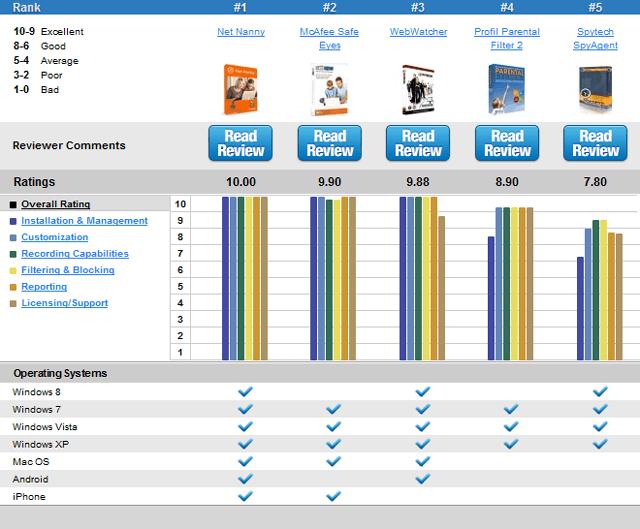
FREE Trials:
Net Nanny offers FREE trials so you have nothing to loose by trying out their service.
Links to follow:
-Net Nanny Website-Net Nanny Facebook
-Net Nanny Twitter page
Where to buy:
1 PC license is $39.99. Or you can protect up to 3 for $59.98, up to 10 for $79.99 and up to 15 for $99.99. Apps are $12.99 for Android and $4.99 for iOS. All subscriptions are 1 year! For ease you can also set your family up on auto renewal so you never have to worry about your protection lapsing. You can order your subscription directly from the Net Nanny website and get protection for your family immediately.
Now time for the giveaway:
ContentWatch has graciously offered to giveaway 3 copies of their Net Nanny protection program (3 winners). Winners may choose from Windows, Mac, Android, or iOS. Only the first entry is mandatory. Other entries are optional and give you extra chances. This giveaway is not affiliated with Facebook in any way. The winner will be posted on the blog and will be emailed. Winner must reply within 24 hrs with their contact information or another winner will be chosen. Open to US only! Prize will be mailed via the company.
Please wait a moment for Rafflecopter to load.....
a Rafflecopter giveaway

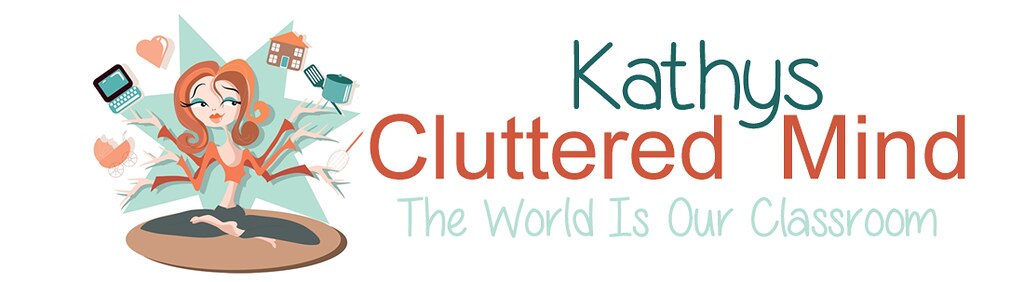
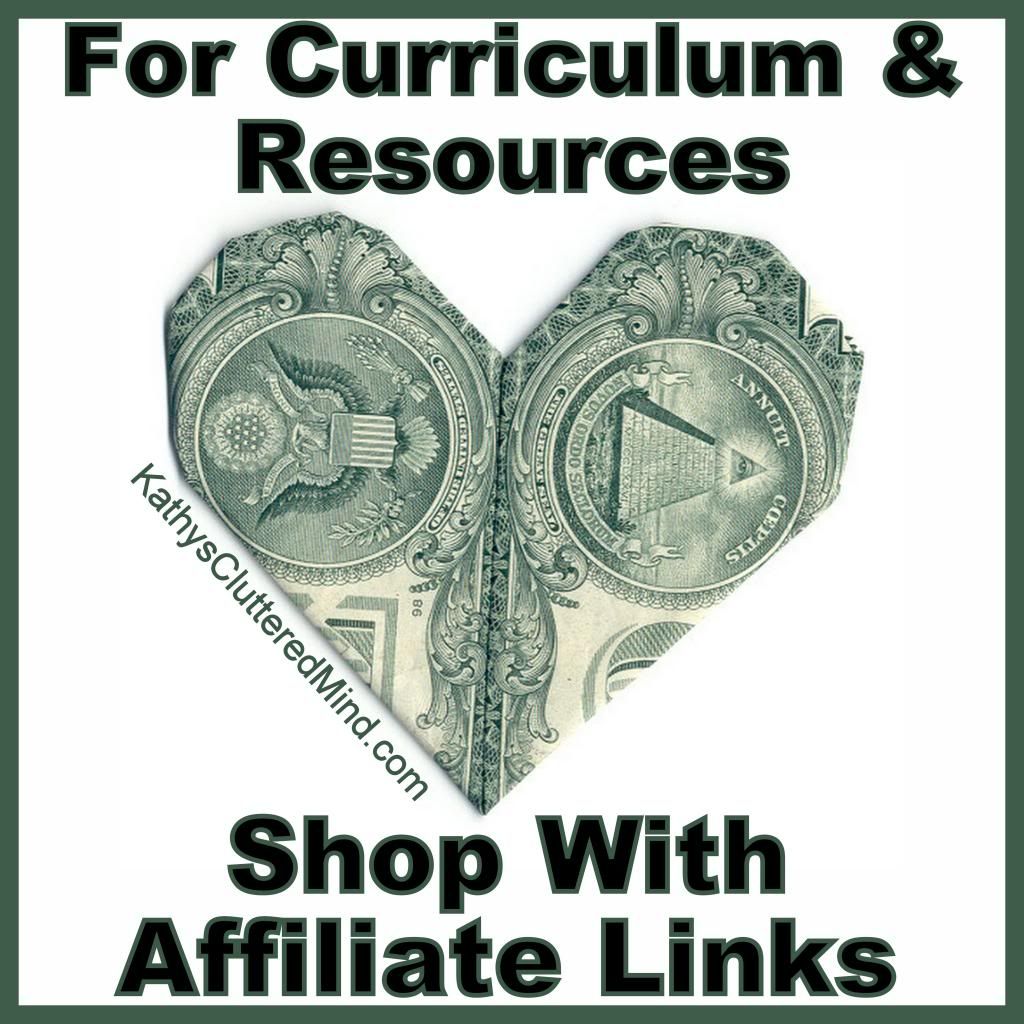
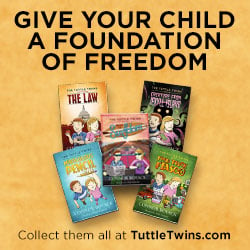
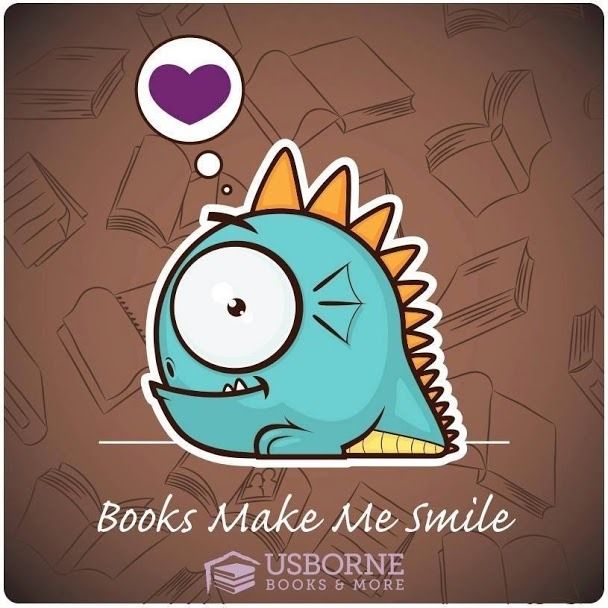

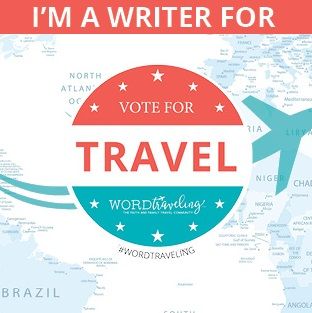

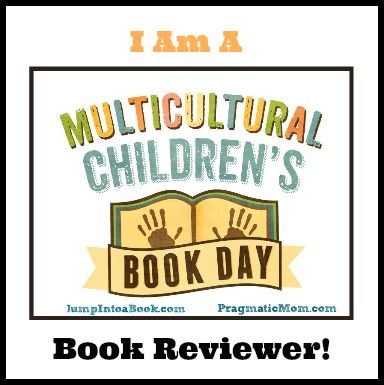
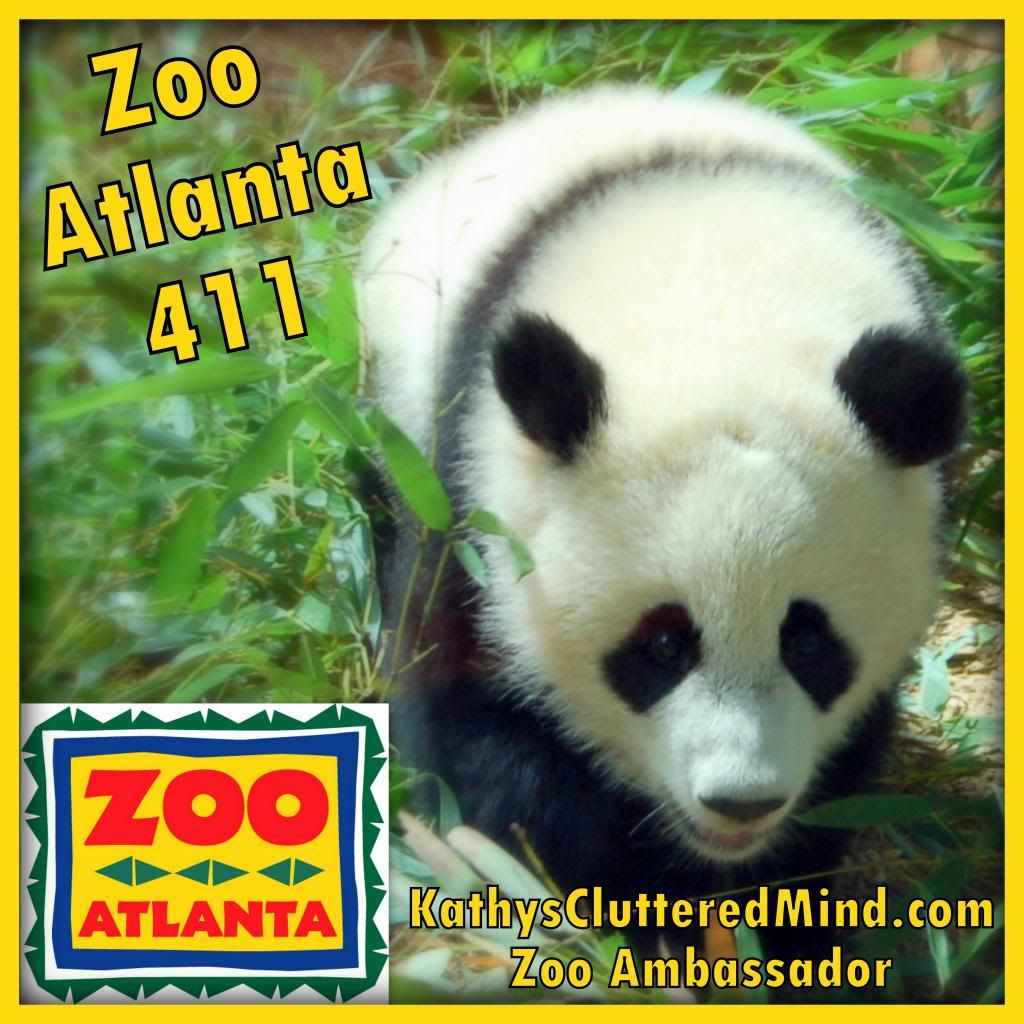













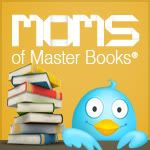



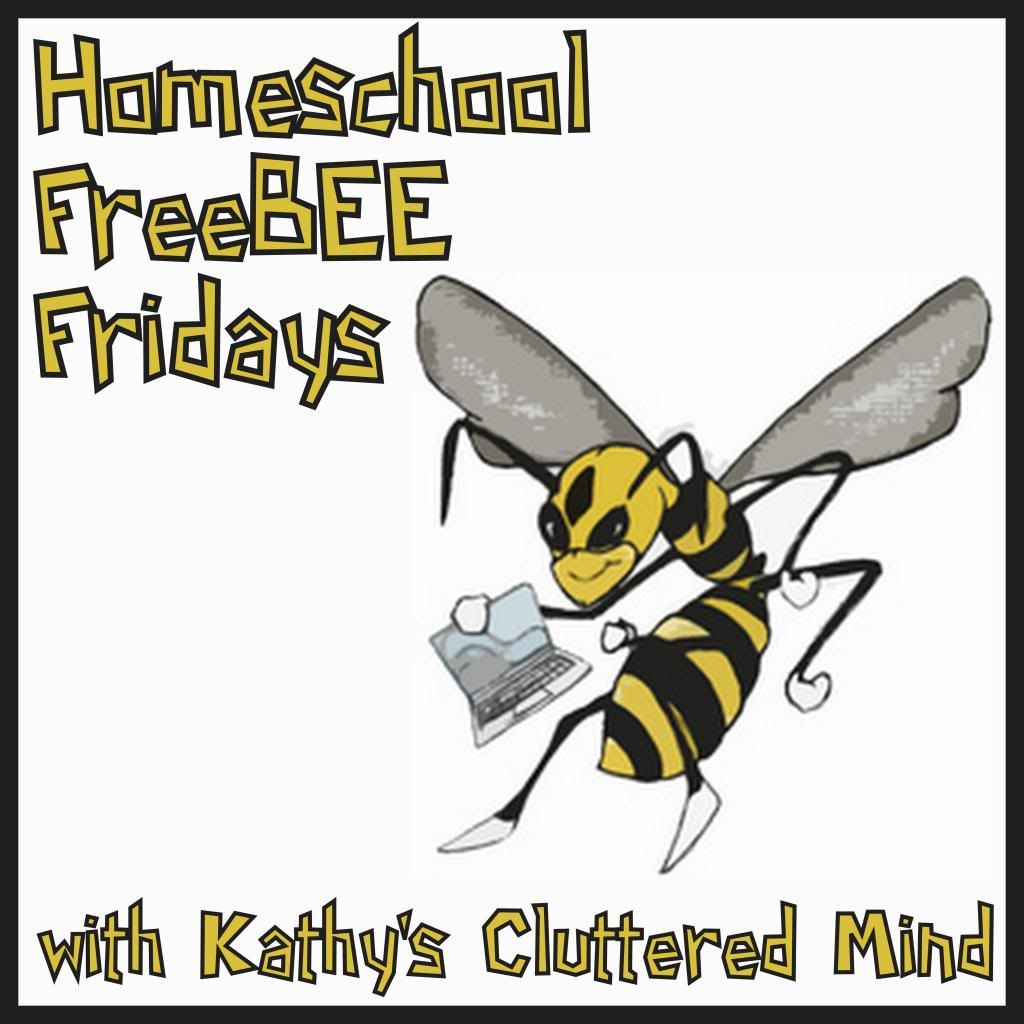

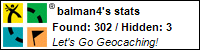












10 comments:
Extremely Important. Have three kids
This post is so timely. My husband and I were just talking last night about needing to find a good program to protect the kids. This is super important to us!!
Very! I already use a free basic filter. I was so relieved when I found it got rid of all those nasty adds!
We are looking for something better than what we currently have. I can't possibly put in every website that I want blocked, which is what our router parental controls require. This would be SO much easier and I would feel much better about using. :)
I never really worried about it until my kids were watching Sesame Street on you tube when we encountered some homemade videos with very foul language. I was very surprised. Emi
I have 3 young girls, it really scares me when they are on the computer...You never know what's going to pop up.
I have restricted my son's time on the computer to ONLY when I am with him. When we have research to do, I make him hide his face (look the other way) until I check out the page we are loading first, especially if we are doing an image search! :O
I believe as parents we have to be especially diligent in protecting our children from the ugliness that the Internet can expose them to.
My children aren't at an age where this would be critical but a time will come. Thanks for this review. I'll keep Net Nanny in mind.
Internet protection is very important to me for my whole family, for our kids & for my husband & I. I don't want any of us seeing objectionable content on the internet.
Post a Comment
Thanks for stopping by! Please check the follow up box so you can receive my replies.